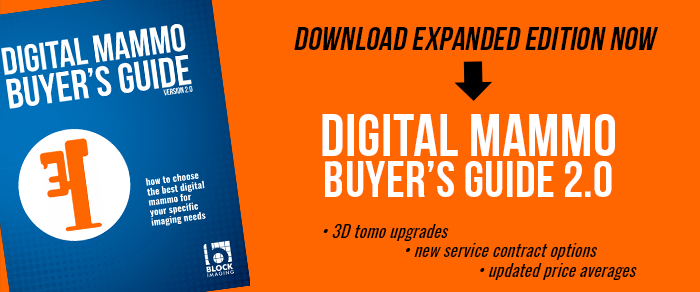At Block Imaging, we subscribe to the “measure twice, cut once” philosophy. Nothing is more frustrating for all parties involved than when a GE Essential, Hologic Dimensions, or any other digital mammo arrives on site and the anticipated room has problems with size, HVAC, power, cable drops, etc. All of this can be prevented with proper advance planning.
During the planning process and throughout your project, our project managers (PMs) and engineers communicate on system and building specifications to help make sure facilities are set to receive their digital mammography system. Here are steps they recommend to save time, money, and frustration.
Digital Mammography Site Prep
Some of the steps below refer to how project prep and execution are handled by Block Imaging. Procedures may vary from vendor to vendor, but we've found that each point below is a best practice for a smooth and efficient process.
Tips for Successful Prep
- Send your PM drawings of your space to make sure it’s big enough and has the proper utilities.
- Consult an electrician to be certain you’ve got the appropriate power hook-ups.
- Notify your PM of any doorways that are narrower than 32”. Navigating narrow doorways is doable, but requires additional caution.
- Make sure the room is cleared before the day of delivery.
- Our digital mammography systems typically deliver first thing in the morning, between 8 and 9 AM. Contact your PM with scheduling conflicts that might affect morning delivery.
- An engineer can generally install a digital mammography system in 2-3 days. To help keep this timeline, it’s important that you have an IT/PACS representative present to handle networking the unit to the facility.
- If a CAD unit, RWS, or printer has been purchased with your mammo, it can be more complicated to connect to PACS. Having the network information prepared in advance is essential to a smooth installation.
- Contact your local radiation authority to arrange for a radiation physicist to inspect and approve your system for use. You can download a free list of state health and radiology departments here.
What to Expect After Installation
- Once the unit has been installed, engineers walk the site’s techs through a demonstration of system use. This should not be confused with Applications Training, which goes in-depth into procedures, QC, handling protocols, etc. and is generally administrated by a certified applications training specialist. Block Imaging can assist in arranging Applications Training if needed.
- After the demonstration, the system is signed for and handed off. If service coverage was purchased along with the system, it goes into effect at this point. Given the high cost of digital mammography detectors ($20,000 to $85,000, depending on model) and X-ray tubes ($6,000 to $20,000, depending on model) we recommend a service program that includes parts coverage.
- At this point, depending on what your state’s requirements are for physicist approval, your machine is ready to begin scanning patients.
Each system, each site, and each installation will come with its own unique set of circumstances, but in any case, all the steps above will be keys in helping things go as planned. If you’d like additional information about mammography equipment, parts, or ongoing service, we can help with that as well. Use the button below to access free resources that will tell you more.

Jason Block
Jason Block is the Product Manager for Women’s Health Equipment at Block Imaging. Jason loves to help, challenge, and empower people as they make decisions about their medical imaging equipment. When he's not assisting healthcare facilities with their imaging needs, Jason enjoys spending time with his family, coaching multiple sports, and watching the Michigan State Spartans.