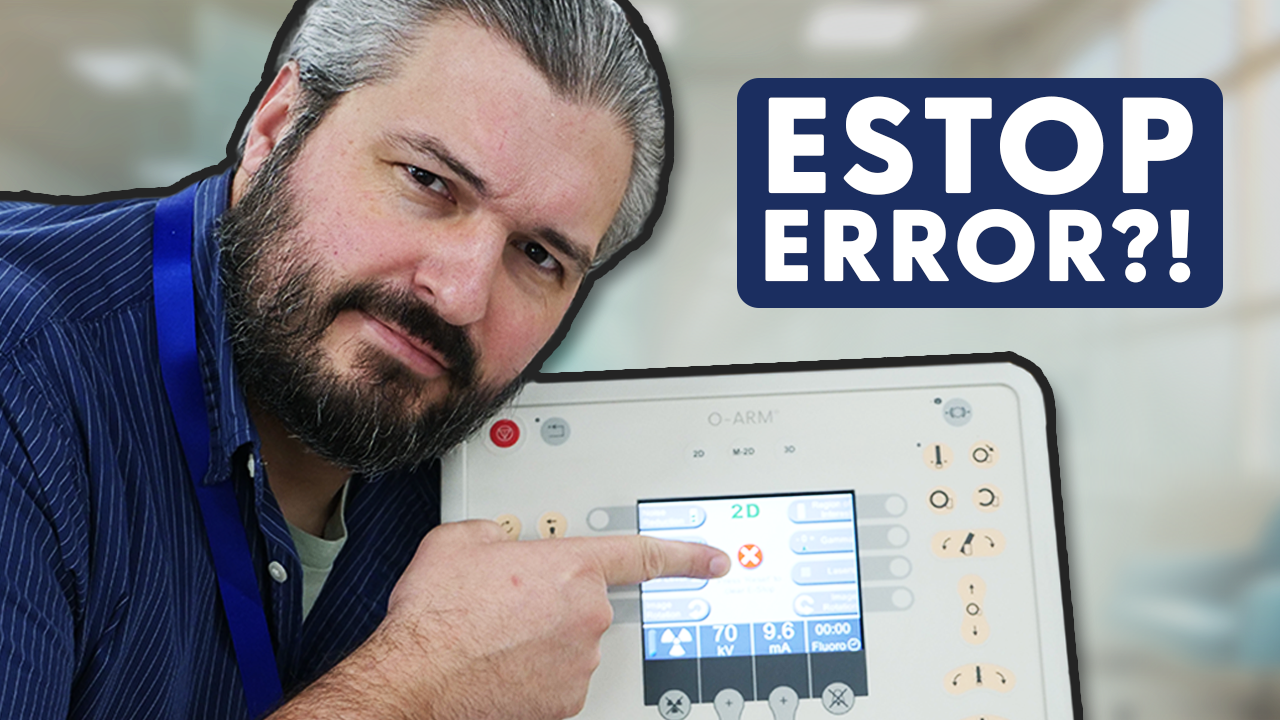October 3, 2019 : 2 min read
MediCapture Comparison: USB170 vs. USB200, USB300, and MVR Series
 If you use mobile imaging equipment (C-arm, ultrasound, endoscope, arthroscope) that doesn't have native DICOM, getting images from those systems onto your network will require a special solution. That's exactly where the MediCapture recorder comes into play. Of course, there are several varieties of MediCapture, so there's going to be a little leg work required to find out which one best fits your needs.
If you use mobile imaging equipment (C-arm, ultrasound, endoscope, arthroscope) that doesn't have native DICOM, getting images from those systems onto your network will require a special solution. That's exactly where the MediCapture recorder comes into play. Of course, there are several varieties of MediCapture, so there's going to be a little leg work required to find out which one best fits your needs.
Fortunately for you, we've done the leg work and compiled it below. Read on for a comparison of the MediCapture series of image transfer systems and their different capabilities.
MediCapture USB Devices Compared
A Note on USB170
Before we begin the comparison in earnest, please note: MediCapture has discontinued the USB170. The product is no longer supplied or supported. Because of this, the remainder of the blog will focus on subsequent models.
What's Different?
All MediCapture devices perform the same basic function: capturing stills, videos, and audio annotations from imaging equipment and making them easy to transfer to your EMR or PACS for easy drag-and-drop transfer. The differences come in the finer details, which we'll discuss below.
Image Definition
In light of the USB170's discontinuation, the USB200 has become MediCapture's base model, capturing images in standard definition. If your primary goal is storing images for record-keeping and audit purposes, the USB200 will do the trick. If your needs run a little deeper than basic record-keeping, the USB300, MVR Lite, and MVR Pro HD capture in high definition.
Monitors
The USB200 and USB300 feature an on-board 2.5" LCD monitor for easy image confirmation. The MVR Lite requires an external monitor. The MVR Pro has a 7" touchscreen monitor for image browsing and review.

Hard Drive Storage
The USB200 and MVR Lite do not have internal hard drive storage. Any image recorded with these models will write to the USB thumb drive. Once the thumb drive is full, it needs to be emptied onto your EMR or PACS before it can capture more.
The USB300 and MVR Pro have on-board hard disk space in addition to the USB thumb drive. Images can be captured and stored in both places until the user is ready to transfer them.
Networking
USB300 and MVR Pro units can be connected your site's network for direct image transfer to another network destination. USB200 and MVR Lite cannot.
Accessibility
As the premium product in the line, the MVR Pro is the only MediCapture model to offer Bluetooth connectivity for ease when using accessories like the optional keyboard or headset for recording audio annotations. The MVR Pro is also the only model that incorporates wifi into your workflow for the quickest, simplest image transfer.
Price
As you might have guessed, the range in features among MediCapture units constitutes a rage in prices among them as well. Below are the average end user prices for each.
- USB170: discontinued
- USB200: $3,500
- USB300: $5,500
- MVR Lite: $3,000
- MVR Pro: $6,500
What's the Same?
There are some features that all models of MediCapture have in common. These include:
- Durable metal case construction
- Easy-to-use interface
- "Plug and play" installation
The Takeaway
If you're looking for a simple way to store and transfer your images, a MediCapture device is an excellent way to achieve both. As for which type to buy, let the nature of your specialty be your guide. If your work uses cine, and you have a little more headroom in your budget- the MVR Pro is the top of the line. If you're doing cine work, but need to watch the numbers a little more closely, the USB300 or MVR Lite is the way to go. Finally, if you're taking stills more often than video, there's no need to pay for features you won't use- the USB200 will be a good fit functionally and monetarily.
Request Imaging Equipment Prices

Gary Dodge
Gary Dodge is a C-Arm Product Manager at Block Imaging. Gary loves to consult with buyers and help them find the best solution for their C-Arm needs. Outside of the office, Gary loves trying new kinds of ethnic cuisine and visiting the Smokey Mountains with his family.