October 9, 2019 : 2 min read
Why Does My OEC 9800 Boot up Stop at Five Arrows?
If you use an OEC 9800 C-arm, you're probably already familiar with the series of arrows that move across the display panels during the boot-up sequence.
You probably also know that if boot-up is interrupted while those arrows are still on the display, counting the number of arrows the machine has made it to will tell you what type of boot-up problem your system is experiencing.
What you might not know, and what we hope to share with you today, is what it means when your 9800 stops five arrows into boot up.
Your SBC: The Likely Culprit
When your OEC 9800 stops at five arrows during boot up, the problem is most likely coming from your single board computer, also called an SBC or a host controller.
Your C-arm's SBC is responsible for providing primary control of the entire imaging system. It interfaces with every major subsystem in the workstation and communicates with devices in the generator. The SBC also executes program code loaded from the IDE hard disk drive according to the software version.
When the SBC is not functioning properly successful boot up can be sporadic or nonexistent. Fortunately, an SBC for an OEC 9800 is not a difficult part to find. Many third-party providers offer the part at used prices.
Two Types of SBC
The SBC comes in 2 main types: Pentium and Celeron. Each of these has several revisions. When it is time to replace the SBC on your C-arm it's crucial to order the correct version.
The SBC version you should order is based on the software version your C-arm is operating with.
The earlier Pentium version can be identified by the 4 memory card slots on the end of the board (the left end of the example below). This version of the SBC was used on the earlier versions of software up to software level JV 5.5.
All revisions of the Pentium SBC are interchangeable with one another, but not with Celeron SBCs. They can be found under OEC part number 00-882239-0X, where the final digit corresponds to the revision level of the board.

The later Celeron version of SBC can be identified by the 2 memory card slots along the side of the board (the top of the example below). This version of SBC is required for version 30 software.
All revisions of the Celeron SBC are interchangeable with one another, but not with Pentium SBCs. They can be found under OEC part number 00-886375-0X, where the final digit corresponds to the revision level of the board.

If You Need a Replacement SBC
If your boot up sequences are failing periodically at the five arrow stage, there's a chance your SBC is on its way out. It's a good idea to get a new one on the way before the problem put your system down altogether.
Our team stocks all varieties of SBC and has the service personnel to install them for you. You can reach out for this, or any other C-arm parts and service need at 1-877-621-2887, or click the button below to request your part now.

Jordan Clark
Jordan Clark is a Returns Coordinator on the Block Imaging Parts Team. He loves supporting customers during part returns and core exchanges. Outside work, Jordan enjoys being outdoors with his family, supporting University of Michigan football, and snacking on the occasional Kit Kat.