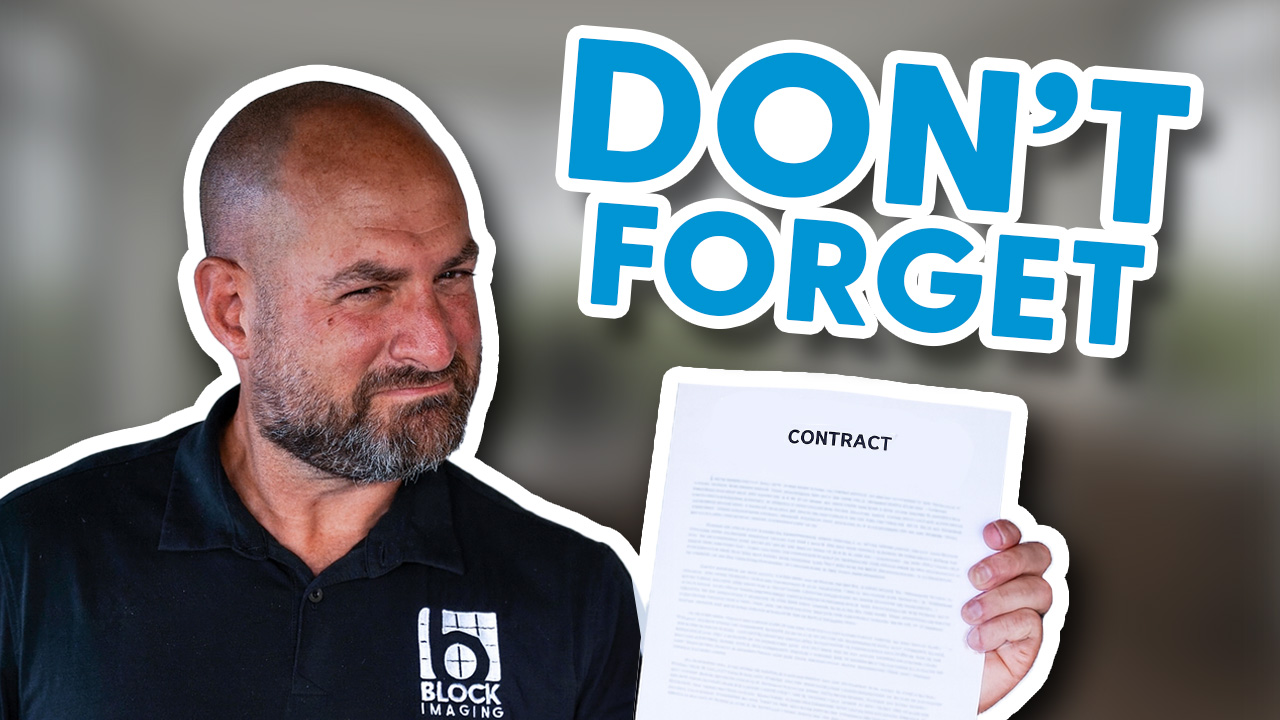Whether you're just starting an imaging center or adding an X-ray system to an established facility, it's important to make a plan for storing your images on a PACS system, especially as it relates to HIPAA compliance. There are many considerations when deciding which type of PACS you’ll use, from study volume to the number of imaging systems in your facility, but not every PACS type addresses those considerations at the same level.
To help you in your search for the best PACS for your facility, we've listed below a few different options that most PACS providers offer and some pros and cons of each.
Before You Shop for PACS
Prior to jumping into a sales conversation, we suggest using an image storage calculator to figure out how much space you will need to store images. Once you have that figured out, you can begin to look at all your options.
Workstation-Based PACS
A workstation-based PACS is basically a computer with a larger-than-average storage capacity. They are the least costly PACS type ($8,000 - $10,000), but have some limitations. First, their storage is typically 1-4TB. If your facility uses modalities like MRI that process images as large files, the PACS memory will fill up fast. Second, the images can only be viewed using the PACS computer. If something happens to the computer, such as a hard drive going bad, images may be lost. It is best to have a disaster recovery plan for this type of PACS.
On the pro side, this type of PACS is very cost-effective for lower-volume facilities and/or facilities that have only one modality, such as X-ray. X-ray scans don’t take up much space on a hard drive, so 1-4TB translates into a large amount of X-ray studies.
Web-Based PACS
Like a workstation-based PACS, a web-based PACS is housed in an onsite computer. The storage volume is also comparable between the two, and they share the same vulnerability to image loss, should the PACS computer fail. The big difference is that images stored on a web-based PACS computer can be accessed from any other computer on your network via an internet link.
This solution is also suited to a lower-volume facility and/or facilities that only have one modality. This PACS is similarly cost-effective, usually coming in around $10,000 - $15,000 depending on the amount of storage space purchased.
Cloud-Based PACS
If your facility has a high patient volume, or if you use "large file" modalities like CT, PET, or MRI, the best option is a cloud-based PACS system. This type of PACS can be downloaded as an application onto any computer already at the facility that meets the PACS developer's IT requirements, and images can be accessed via any computer on your network with an internet connection.
With a cloud-based PACS agreement, your facility purchases a certain amount of space in the cloud. If your storage needs change, you can negotiate more or less space with your provider at any time. It also meets HIPAA requirements that require images to be stored off-site and, if something happens to the computer that the software is downloaded on, the images are still saved in the cloud; effectively a PACS and a disaster recovery plan in one!
The only con to choosing this PACS type is cost. Depending on how much storage space you need, cloud-based PACS can range from $80,000 - $150,000. Most providers offer monthly payment plans to help make this cost more manageable.
The Takeaway
If none of these options sounds like exactly what you're after, don't worry: they're not the only ones. Many providers offer combination services for access, backup, and disaster recovery. If you're ready to take the next step toward choosing your PACS solution, we're ready to help.

Mackenzie Dryer
Mackenzie Dryer is a Technical Operations Lead at Block Imaging. Her goal is to ensure internal operations between project management and engineering run smoothly, with the goal of delivering excellence to clients. When she’s not helping move imaging projects along, Mackenzie can be found traveling with her family, reading, or performing in musical theatre.