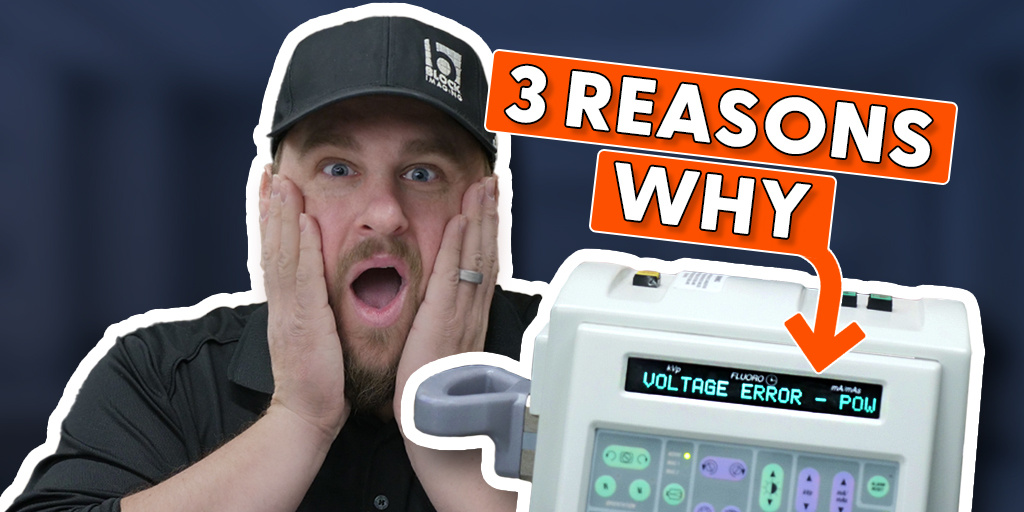December 12, 2024 : 1 min read
Using A Medtronic O-Arm with a Broken Hand Switch
A common issue with O1 and O2 O-arm systems is a hand switch failure during a case. You press the button to take an X-ray, but nothing happens. While the hand switch likely needs replacing (and Block Imaging can ship you a new one quickly), here’s a helpful method to get through the rest of the case without delay.
NEED NEW Medtronic PARTS NOW?
We can have them shipped to you same day!
When you request a part, it goes immediately into our queue, where our service reps process those requests from 8am to 8pm EST. Once processed, we give the part and packaging a final inspection before shipping.
How to use the footswitch when the Handswitch fails
1. Locate the Foot Switch
These systems come equipped with a foot switch, even if it’s rarely used. To find it, go to the side of your MVS workstation. Look for a bracket holding the foot switch in place.

2. Unhook the Foot Switch
Unloop the foot switch from its bracket and pull it out. Open the cover on the connector end.

3. Connect the Foot Switch to the IAS
Take the green connector end of the foot switch and bring it to your IAS (Image Acquisition System). Align the red dot on the connector with the top of the plug and push it in securely.

4. Understand the Foot Switch Buttons
The foot switch has three buttons, mirroring the functions of the hand switch:
- Left Button: Standard fluoro exposure.
- Middle Button: 2D and 3D imaging.
- Right Button: Save image functions.

5. Use the Foot Switch to Continue Your Case
With the foot switch connected, you can perform all the necessary X-ray functions to complete the case. This workaround ensures minimal interruption while waiting for a replacement hand switch.
By using the foot switch on your O1 or O2 O-arm system, you can keep your case moving smoothly even when the hand switch fails. When you're ready to replace the hand switch, contact Block Imaging for quick support.
NEED HELP WITH SERVICE?
If your team doesn't have an in-house biomed or clinical engineer, our service team is ready to dispatch qualified personnel to install your batteries or see to any other service needs you have.
Contact Us

Dave Yoder
Hi, I'm Dave! I joined Block Imaging in 2021. My job is to refurbish, repair, and provide service on a variety of equipment; including C-arms, O-arms, Cath Labs, and MAC Labs. I like to troubleshoot problems and find solutions to ensure the safe functionality of these units. I get to work with a fantastic team and love being a part of creating solutions that increase patient's quality of life all over the world! Outside of work, I enjoy spending time on the four B's: Bourbon, Baseball, Bowhunting, and playing the Bass.