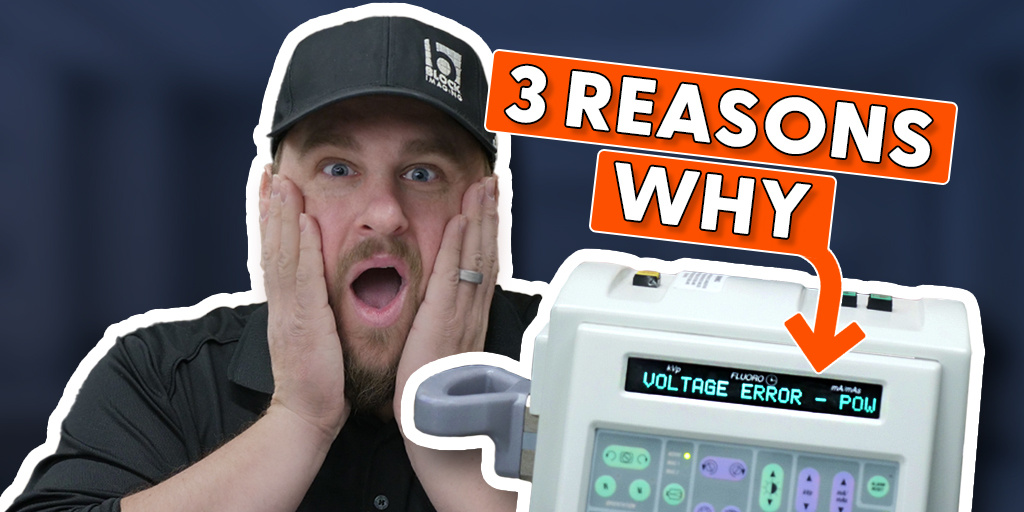June 10, 2024 : 3 min read
The Most Common Questions About the GE OEC WiSP
Our phones have been ringing with customers who are interested in the innovative piece of technology: the GE OEC WiSP console.
However, there’s a lot of confusion on what a WiSP actually does in addition to the typical troubleshooting questions from customers in need of technical support. And so, by popular demand, we decided to make a FAQ-style overview of the GE OEC WiSP to answer all your questions and position your team for success when working with this tool.
- How Does the GE OEC WiSP Work?
- WiSP Frequently Asked Questions
- Common WiSP Installation Errors
- WiSP Refurbishment at Block Imaging: What to Expect
Looking to purchase a GE OEC WISP?
Click the button below to contact our Parts team directly. They are available 24/7 to provide you with a quote and answer any questions you may have.
Request a Part
How does the GE OEC WiSP work?
The GE OEC WiSP works as a proxy between the OEC 9900 and the hospital network.
It’s a wired, external storage device that can export images and cine videos from the GE OEC 9900 C-arm to the hospital’s PACS network in a secure way.
Not only is the WiSP an effective bridge between the C-arm and the hospital, but it also has the capability to cut the number of steps needed to use the information.
For example, instead of going to the network on a computer and pulling the image from there, a doctor can go straight to the WiSP itself and get the image from the C-arm by plugging a USB into the WiSP’s dock.
WiSP Frequently Asked Questions
Is there a WiSP manual?
Yes, we have developed a QuickStart Guide that goes over all the installation steps and solutions in case of issues. These are given to each of our customers when they buy a WiSP from us.
What model C-Arms use a WiSP?
The GE OEC 9900 C-arm, in both the Elite and Super models.
How long do WiSPs typically last?
Think of it like a computer. The WiSPs last about 7-10 years if refurbished correctly. This is why it’s so important to have a trusted vendor to provide refurbishment and maintenance services.
How fast can WiSPs be repaired? How fast can WiSPs be installed?
Our team at Block Imaging repairs a WiSP in about four hours at our warehouse before sending it to the customer with an ethernet breakaway cable adapter.
During a system installation where the C-arm is already installed, it will take a field service technician about thirty minutes to install a WiSP, provided all steps go according to plan.
What do we do if there are errors with the install?
If you are running into issues during this install, do not hesitate to call our service number: 877-621-2887.
For some common troubleshooting help, check out our helpful how-to article for the installation process.
Common WiSP Installation Errors
Since we receive so many questions for troubleshooting GE OEC WiSP installation, we have a blog post that goes into more depth. For now, here are some quick answers:
Connection issues
With an OEC 9900 network connecting to WiSP, the actual site must be then connected to WiSP, which entails configuring the settings. An engineer would get a QuickStart Guide from us with every system with instructions.
Note: sometimes, even when configured correctly, the hospital’s network doesn’t recognize the new address and their firewall goes up. Sometimes you have to also work with the IT department to whitelist the IP address of the WiSP.
Confusion about site connectors
Very often there is confusion on the parameters of where the site connectors go into WiSP or desktop. The USB port must be either 1.0 or 2.0.
Other common errors:
- Corrupted software
- Failed battery adapters
- Ethernet port damage
- Confusion about the lights that indicate whether the WiSP is powered on or have a USB connected to it. Note: It’s important to understand that none of the lights will work until the WiSP is fully configured.
WiSP Refurbishment at Block Imaging: What to expect
The list of what we refurbish is largely the same, WiSP to WiSP. We usually replace the following:
- Both batteries: the smaller CMOS battery and larger backup battery.
- Ethernet cable.
- The grommet of the ethernet cable for assurance.
- And sometimes the ethernet jack, too.
When you buy a WiSP from us, you can expect to receive our QuickStart Guide, equipment specific packaging, and a breakaway cable adapter to protect the ethernet cable.
The Takeaway
Navigating the details of the WiSP console can be a little confusing, but with the right help we hope it can be a breeze. If you’re ever in need of assistance while buying or installing a WiSP, our team is here to provide solutions that help your equipment run smoothly.
Our Parts Team is here to ensure fast and reliable delivery as well as quality assurance by taking care of parts requests and service calls. Our phone lines are active from 7:00am - 8:00pm EST and we have 24/7 after-hours coverage.
For parts requests, service calls, or tech support for parts:
- Phone: 877-621-2887
- Email: parts@blockimaging.com
We hope that you found this guide helpful! For more medical imaging resources, check out the Block Imaging Learning Center.
Looking to purchase a GE OEC WISP?
Click the button below to contact our Parts team directly. They are available 24/7 to provide you with a quote and answer any questions you may have.
Request a Part

Sheldon Schehr