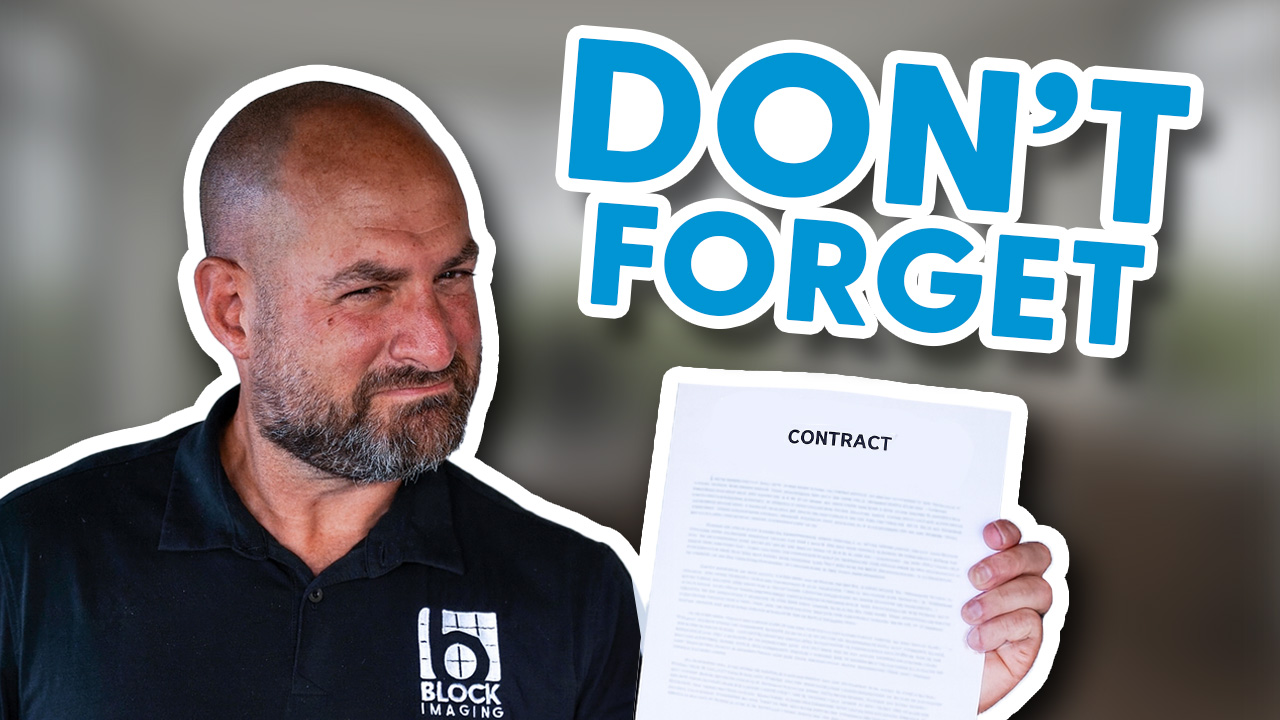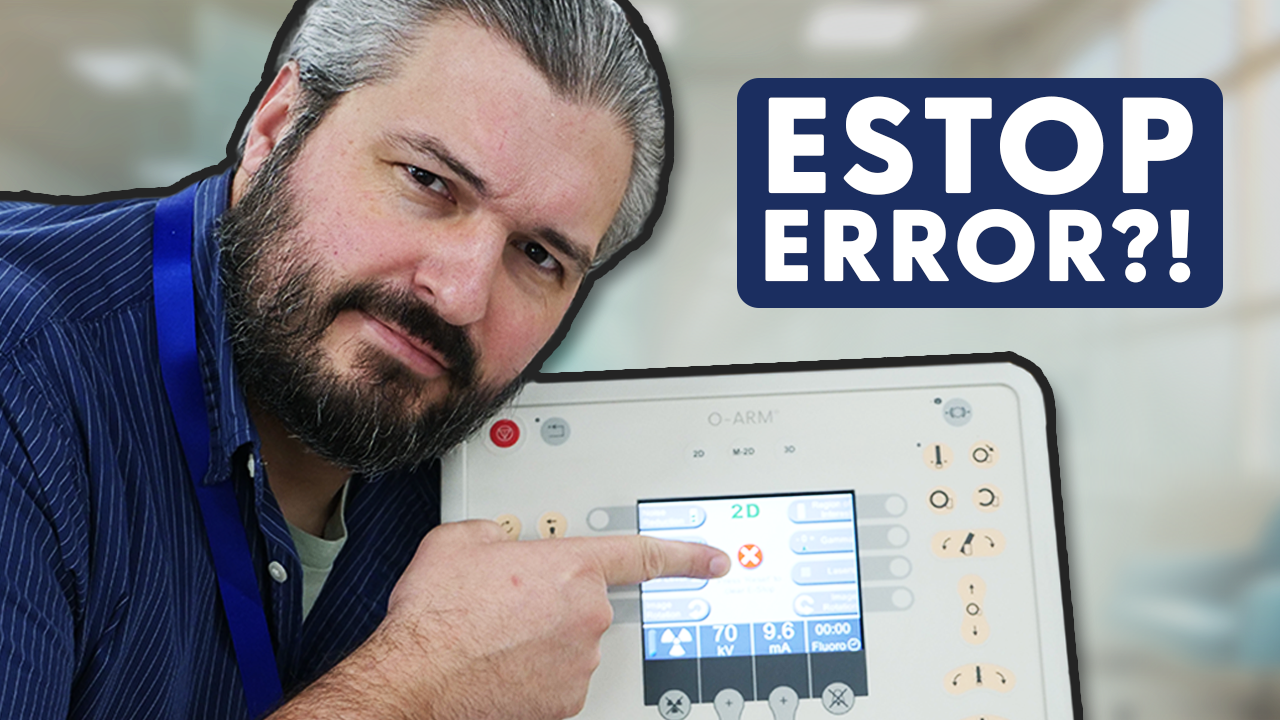
Ever struggled getting O-arm system's E-Stop to reset? We've been there. And the good news is that it's usually an easy fix. In 99% of cases, the problem is caused by the external pendant jumper. This guide will show you how to identify and fix this issue in five minutes or less.
1. Identify the Problem
When the E-Stop cannot be reset, the most likely culprit is the pendant jumper connection. This port is for an external pendant, which is rarely used. If the jumper is not securely plugged in, the E-Stop circuit cannot function correctly.

2. Locate the Pendant Jumper
Find the pendant jumper on your system. Inspect the jumper connection. In many cases, it may be loose or partially unplugged.

On an O1 Medtronic O-arm, the pendant jumper is located at the base of the unit.

3. Secure the Pendant Jumper
Plug the jumper securely into the port and tighten the set screws to ensure it stays in place. This will re-establish the proper connection for the E-Stop circuit.

4. Reset the E-Stop
Return to the E-Stop buttons on the workstation.
- Press the gray button located next to the red button in the top-left corner.
This should reset the E-Stop, allowing the system to function normally again.


An E-Stop reset issue on an O-arm system is often a simple fix involving the pendant jumper. By ensuring the jumper is securely plugged in and then hitting the reset button, you can quickly resolve the problem and carry on with your work.

Dave Yoder
Hi, I'm Dave! I joined Block Imaging in 2021. My job is to refurbish, repair, and provide service on a variety of equipment; including C-arms, O-arms, Cath Labs, and MAC Labs. I like to troubleshoot problems and find solutions to ensure the safe functionality of these units. I get to work with a fantastic team and love being a part of creating solutions that increase patient's quality of life all over the world! Outside of work, I enjoy spending time on the four B's: Bourbon, Baseball, Bowhunting, and playing the Bass.