March 14, 2018 : 1 min read
My OEC 9800MD Joystick Won't Work!
So, you're new to using the OEC 9800MD. You've got it fired up, and you're eager to try out the remote-controlled movements from the remote user interface (RUI) but, no matter where you push the joystick, the C-arm doesn't move at all. What gives?
Our service team has gotten calls like this from frustrated people before and, luckily, the most common solution is extremely simple. Take a look below to see what might be wrong and how you can fix it.
The Simple Fix
Often, the problem people have with the joystick it that they try to push it from one side or with their fingertips. OEC designed the joystick handle to sense and respond only when it is fully gripped. This is a safety feature that keeps the C-arm from moving unexpectedly due to an accidental nudge or slight bump of the hand. Try your joystick again, gripping it as pictured below:

The Tougher Fix
If adjusting your grip doesn't help, it is possible that your RUI (PN 00-884801-03) has failed. If this is the case, there's good news and there's bad news.
Bad News: We'll get this out of the way first. Replacing your RUI can be a bit pricey. Buying a new RUI from the OEM costs around $10,500. You can save a good chunk of that by buying a used RUI from a 3rd party. These average between $4,500 and $5,000.
Good News: If your RUI has a problem, you're not completely out of luck. Most of your system's movements can be made without it. Transverse arm and vertical column movements have separate controls. Orbital arm movements can be made by releasing the clutch lever pictured below. This lever is spring-loaded, so you'll simply hold it in the open position while you make your movement, then release it and it will lock back into place automatically.

If You Need More Help
If you're still having trouble or could use a hand finding an RUI, we're ready to help. We have both a service and a parts team in house that can get you the support you need. Contact us to learn more about caring for your C-arm.

Jordan Schneider
Jordan Schneider is the Project Management Team Lead at Block Imaging. His goal is to help navigate the pitfalls of complex projects for the smoothest installations necessary. When he’s not tackling logistics, Jordan enjoys camping, fishing, and tinkering with anything mechanical.