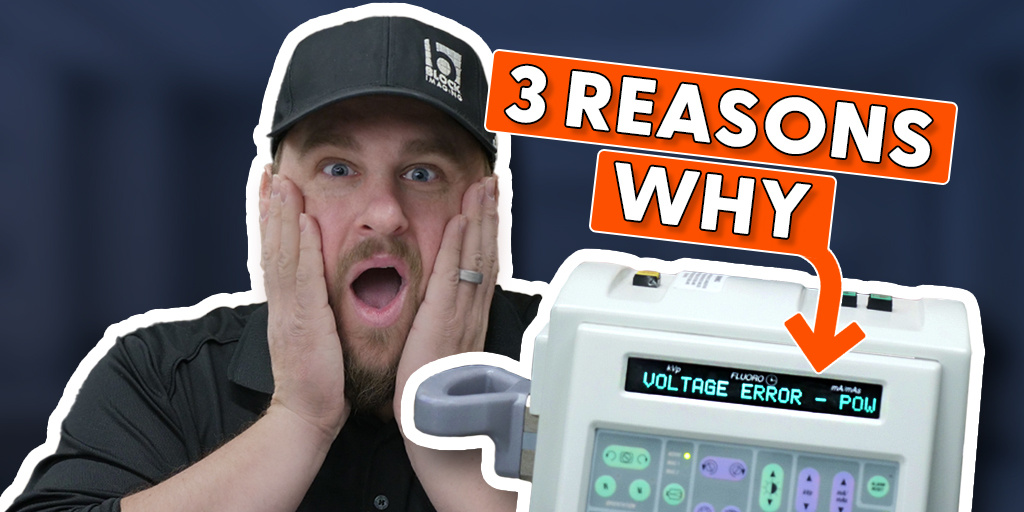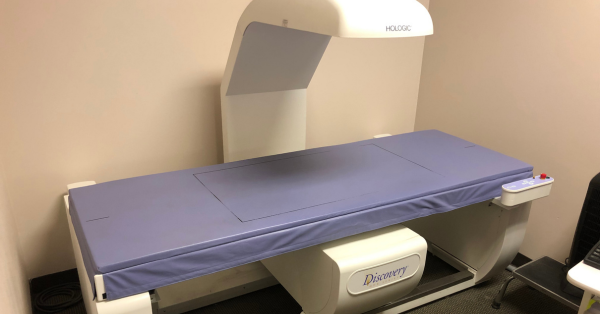
July 12, 2023 : 2 min read
How to Sell Your Hologic Bone Densitometer
When selling a piece of imaging equipment like a Hologic bone densitometer, details are everything.
Lack of information about your system during the selling process could lead to a lack of inquiries because there is such little detail, or the potential buyer could flood your inbox with a myriad of questions from make and model, to date of manufacture and options.
Taking care to provide as many of these answers upfront as possible will go a long way toward selling the system quicker and, potentially, for more money.
Whether you’re looking to sell your bone density unit because you’re upgrading or are getting out of the bone business, below are a few things that potential buyers are going to want to know before they purchase from you.
Hologic Bone Dense Items to Highlight
Make sure you have the below list of items ready for photographs prior to listing your bone-dense unit for sale:
- System
- Workstation, monitor, printer, cart
- QC Phantom and storage box
- All Backup Software discs (very important)
- Operator’s Manuals
- All Positioners (knee, hip, prosthetic hip, etc.)
Six things you need to photograph:
System and Accessories
Taking a photograph like the ones below will quickly and easily show a potential buyer all the items that will be coming with the unit (workstation, printer, cart, positioners, phantom, manuals, backup disks, etc.).
 |
 |
Software Disks
Having all of the backup software disks is a MUST if you are selling your unit.
These will often be found in a box and/or a 3-ring binder that, hopefully, is stored in a cabinet or closet near the bone unit. Close-up photos showing these disks are absolutely necessary.
 |
 |
System Tags
A photo of the date of manufacture/model number/serial tag (on the back, left, bottom of the unit) is ideal. This is sometimes hard to see if the unit is pushed up against the wall.
If this tag is not accessible, plan B is to take a photo of the tag on the back of the system (see below) which is the date of manufacture for the x-ray tube and HV tank.
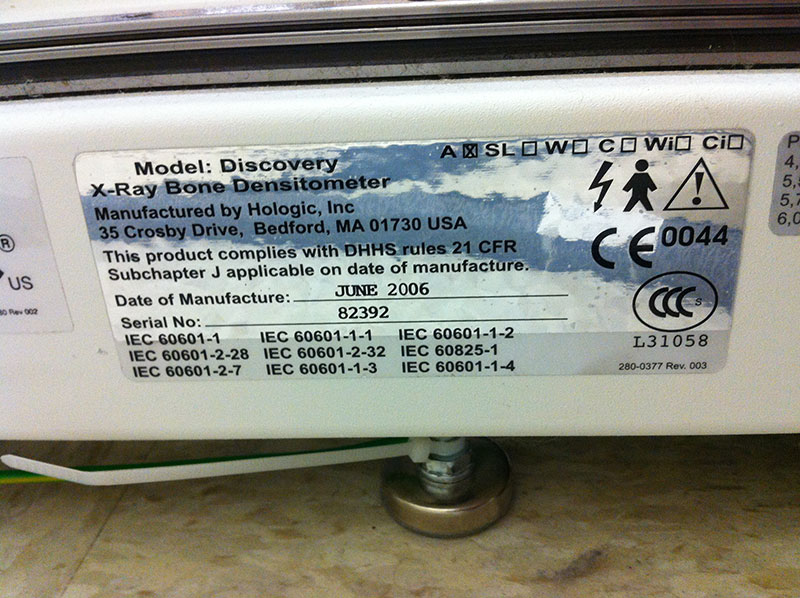 |
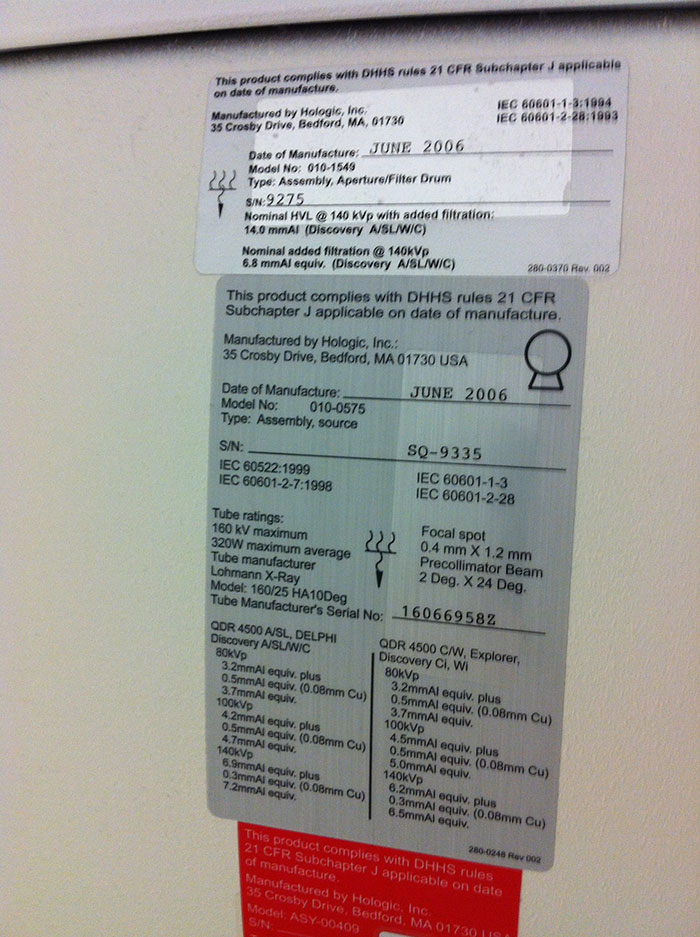 |
Software Level
Next, go to the “Help” tab on the workstation monitor, click on “About” and take a screenshot like the one below. This will confirm the model of the unit and also tell us what software (QDR or APEX) and software level the unit is running.
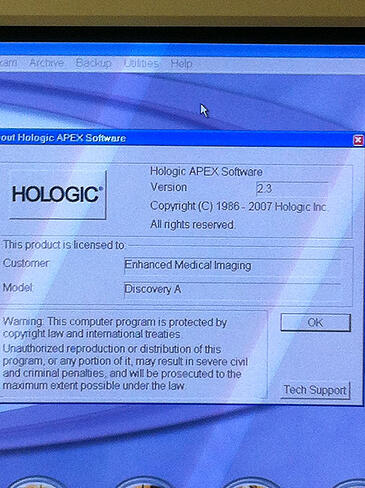
Software Options
On the workstation monitor, click on the “Utilities” tab.
If your system is running QDR Software, click on the “System Configurations” tab. Under Software (at the bottom of the screen), click on the drop-down window and take screenshots of ALL enabled software options.
Note: You may have to scroll down to get photos of all options. If your system is running APEX Software, click on the “Install Options” tab. This will give you a list of all the possible options, but we only want to know of the options that are installed and have the word “Yes” by them. Screenshots are needed here.
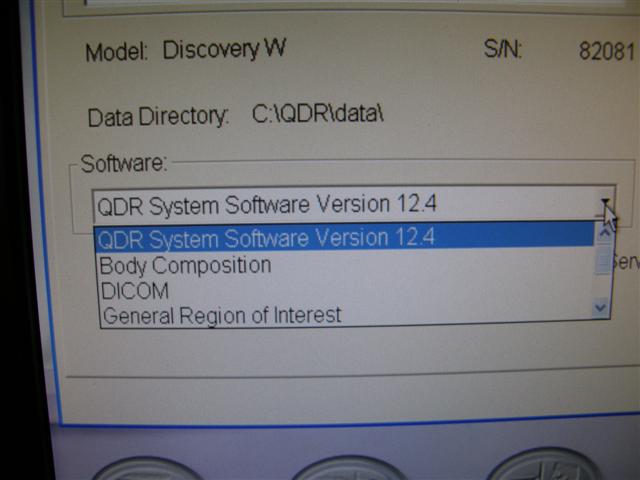 |
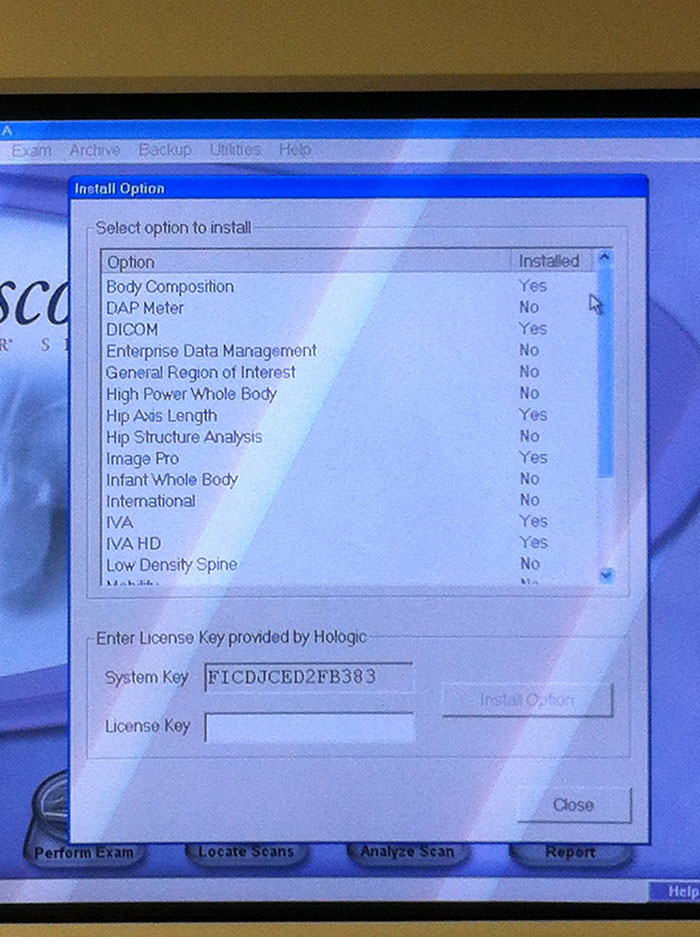 |
Passed QC Report
A screenshot of a recent “passed” QC/QA report shows the unit is properly calibrated and in good working order. Once the “Passed” screen (shown below) comes up, click “Plot”, which will show a graph on the BMD tab.
Take the same screenshot on the BMC tab and AREA Tab. All dots should be between the red-dotted lines if the unit is calibrated properly.
The Takeaway
Gathering important system details and photos prior to hitting "publish" on your listing will ensure that you are equipped to answer whatever questions a potential buyer may have.
Each unit is equipped with different bells and whistles, so it makes sense that a buyer would not only want to know that they are getting a complete and well-running unit but also the capabilities of the unit and how they will match up with the services that they want to provide their patients.
As a final step, keep in mind to contact Block Imaging with the above information!
Our team is always on the lookout for quality used bone density units.
Contact us today, and send all system details/photos to make the selling process run smoothly.

Jason Block
Jason Block is the Product Manager for Women’s Health Equipment at Block Imaging. Jason loves to help, challenge, and empower people as they make decisions about their medical imaging equipment. When he's not assisting healthcare facilities with their imaging needs, Jason enjoys spending time with his family, coaching multiple sports, and watching the Michigan State Spartans.