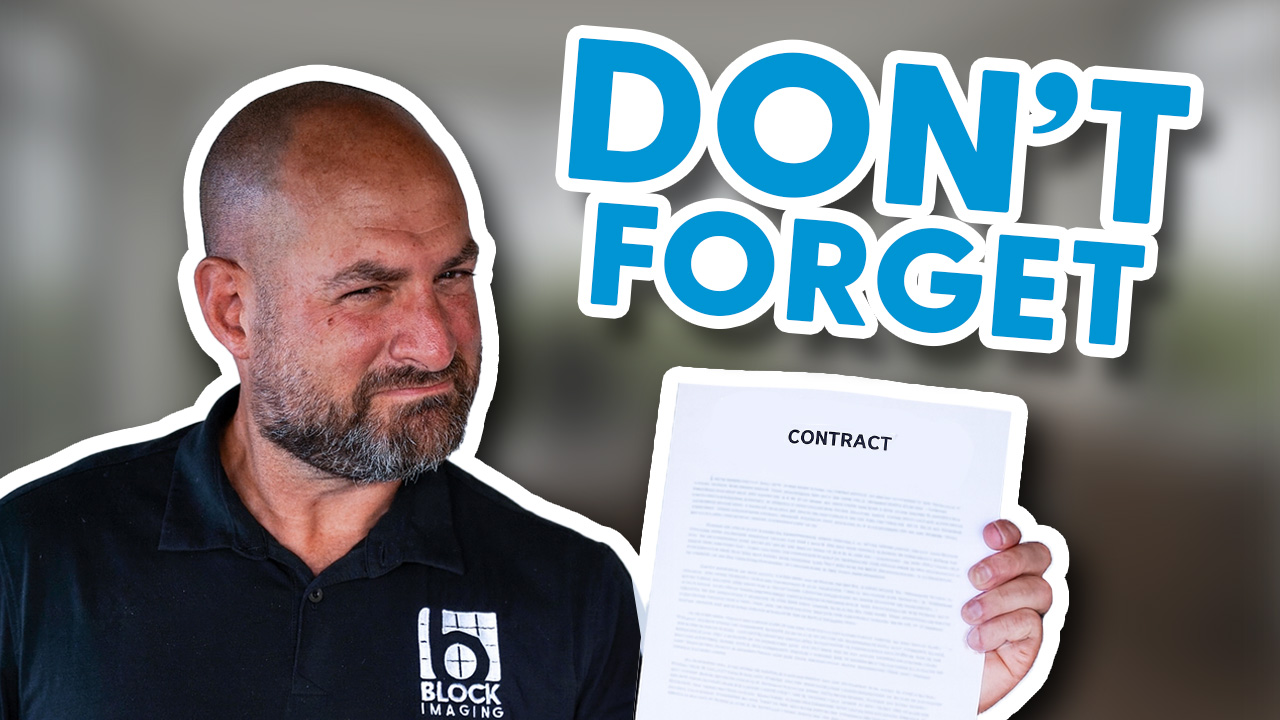Updated: March 29, 2021 : 1 min read
How to Resolve an OEC C-Arm Precharge Voltage Error
So, you power on your OEC 9800 or 9900 C-arm and step away for a moment to let it run the boot-up process. When you return, the display on your doghouse (the control housing on top of your central column) has frozen and reads "Precharge Voltage Error". What happened? And what can you do to resolve the error and get your C-arm up and running for the day's exams?
Don't worry! There's a simple explanation for your problem as well as a simple, do-it-yourself solution that clears most Precharge Voltage Errors.
Need immediate C-arm assistance? Call 877-733-7142 (US only)
The Cause of Precharge Voltage Errors
The Precharge Voltage Error typically occurs when your C-arm's generator precharge capacitors exceed 250 volts. This excessive voltage can accumulate when the system is connected to AC power for an extended period of time without being used, causing the batteries to become overcharged.
The Solution for Precharge Voltage Errors
The solution is to drain the voltage in the batteries down to a level that will allow the system to boot up. To do this, power down the system and unplug it from the wall to complete a reboot. Once the system is powered back on, with the arrow buttons on the doghouse, raise the central column up completely, and lower it back down completely. Do this two to three times, then reboot the system to see if the error goes away. If the error persists, raise and lower the column several more times and reboot again. Repeat this cycle until sufficient voltage is drained and the error has cleared.
Prevention
For many facilities, the volume of patients in their schedule keeps their C-arm in use often enough to prevent overcharging. However, if your facility operates at a low volume of C-arm cases you can avoid overcharging by unplugging your system and booting it up for an hour or so every few days.
Still Having Issues?
If the error persists, chances are a battery replacement is in your future. Need help? No worries: our Service Team is standing by to assist. Give us a call at (877) 733-7142 or use the button below to contact us and let us know what you need.

Chris Sharrock
Chris Sharrock is the Vice President of Healthcare Solutions at Block Imaging. Each day Chris sets out to provide the best equipment, parts, and service solutions for healthcare facilities across the world. Outside of work Chris enjoys playing in a band, and spending time at the lake with his family.