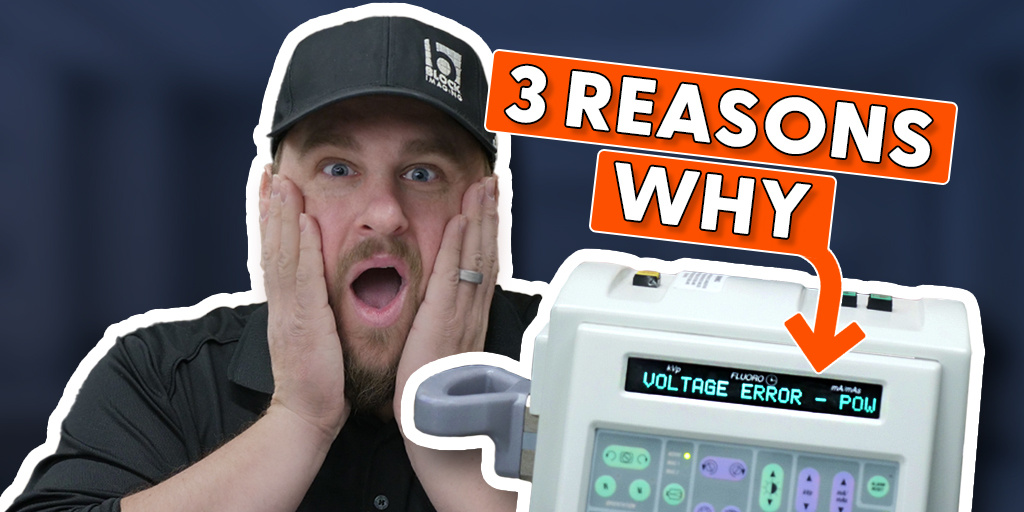What do you do when your O-arm door is stuck in the closed position? While many people instinctively grab a socket wrench and start manually cranking, there’s a faster and safer alternative: the Emergency Door Override button. This guide will walk you through using this feature, as well as manual steps if the override doesn’t work.
NEED NEW MEDTRONIC O-ARM PARTS NOW?
We can have them shipped to you same day!
When you request a part, it goes immediately into our queue, where our service reps process those requests from 8am to 8pm EST. Once processed, we give the part and packaging a final inspection before shipping.
Use the Emergency Door Override Button
The Emergency Door Override button allows the system to open the door under its own power, reducing the risk of damage to the system’s components.
- Step 1: Press the Emergency Door Override button on the system.

- Step 2: On the pendant, press the Door Closed button.
- The system temporarily repurposes this button to open the door, assuming the "Door Open" button is malfunctioning.

This method is faster and less likely to damage bolts or other components compared to manual cranking.
What to do When the Emergency Door Override Fails
If the Emergency Door Override doesn’t work and the doors remain stuck, manual intervention is necessary. We're going to align the rotor and then open the door using the socket wrench.
- Gather Your Tools: Retrieve the rotor alignment tool and a 3'4" socket wrench from the MVS.
- Locate the Port Holes: On the side of the system, find the port holes covered by black protective caps.

1. Align the Rotor
Before manually opening the door, the rotor must be in its home position.
- Step 1: Remove the protective caps to access the cavities inside.
- Step 2: Locate the rotor alignment hole. Use the rotor alignment tool to check if the rotor is in its home position. You’re going to depress the button on the back to open the bearings. And stick it right in the hole.

If it doesn't go in, that means the door is not ready to be manually opened. A green or orange indicator will show the direction to move the rotor.

- Step 3: Find the port with an icon of arrows around the rotor. Match the arrow color to the indicator (green or orange) and crank the rotor in the indicated direction.

- Step 4: Continue cranking until the rotor alignment tool fits into the rotor alignment hole, confirming the rotor is in the home position.

2. Manually Open the Door
Once the rotor is in the home position, you can begin manually opening the door.
- Step 1: Remove the rotor alignment tool.
- Step 2: Use your socket wrench in the second port hole, marked with an icon indicating door control.

- Step 3: Insert the wrench and slowly start cranking in the direction indicated.
- Be patient and steady—it will take many cranks to fully open the door.
- Step 4: Continue cranking until the doors separate and roll up over the O-arm.

Opening a stuck O-arm door can be resolved either through the Emergency Door Override or manual methods. The Emergency Door Override is faster and safer, but when it fails, following the manual steps ensures the door can still be opened without damaging the system. If you have any further questions or need assistance, feel free to contact us.
NEED HELP WITH SERVICE?
If your team doesn't have an in-house biomed or clinical engineer, our service team is ready to dispatch qualified personnel to reset your E-Stop reset issue or see to any other service needs you have.
Contact Us

Dave Yoder
Hi, I'm Dave! I joined Block Imaging in 2021. My job is to refurbish, repair, and provide service on a variety of equipment; including C-arms, O-arms, Cath Labs, and MAC Labs. I like to troubleshoot problems and find solutions to ensure the safe functionality of these units. I get to work with a fantastic team and love being a part of creating solutions that increase patient's quality of life all over the world! Outside of work, I enjoy spending time on the four B's: Bourbon, Baseball, Bowhunting, and playing the Bass.