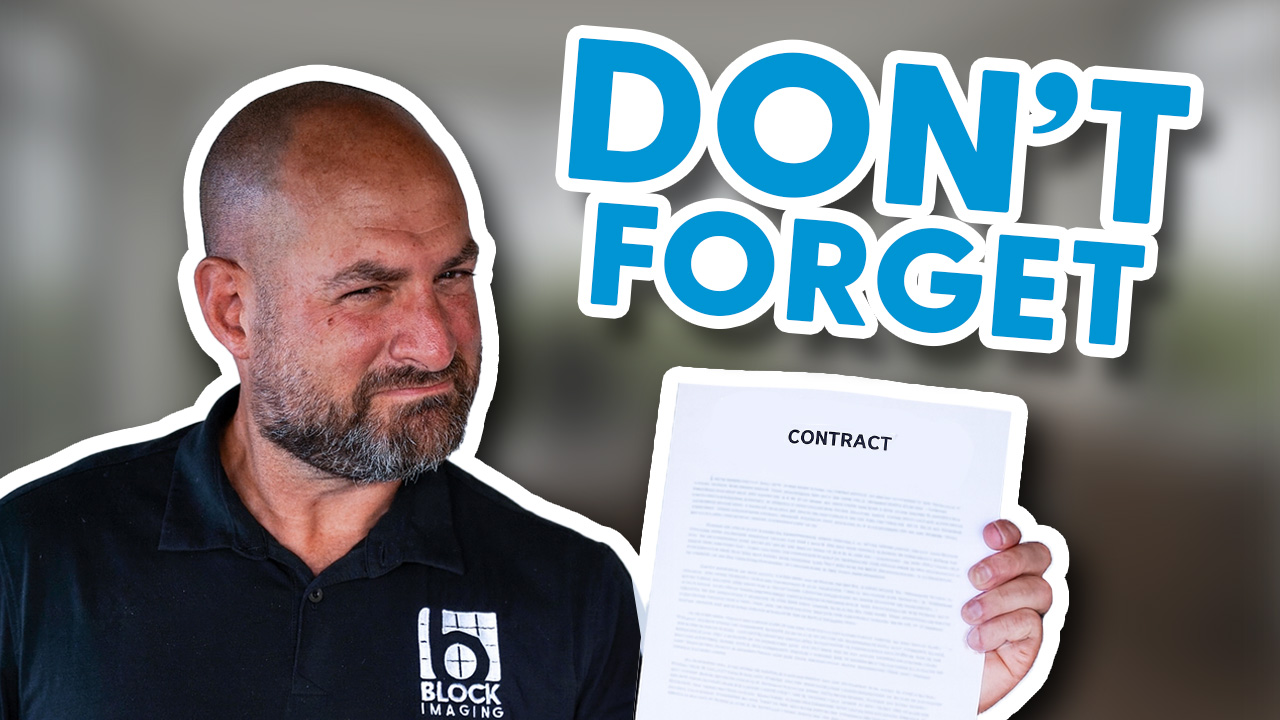Updated: March 29, 2021 : 2 min read
GE MRI Coil Connectors: How to Know What You Have & What You Need
If you've used a GE MRI scanner for even a few months you've undoubtedly changed coils, disconnecting one and connecting another, over and over again. You've probably done it so many times it's become second nature. But, have you ever stopped to note what kinds of connectors your coils have? If not, it might surprise you to learn that there's a not-so-obvious, but extremely practical reason for knowing the difference between the various types of connectors GE MRI uses.
We'll share with you below the four types of GE MRI coil connectors, which systems you'll find them on, and why it's important to know what you have.
The Four Types of GE Coil Connectors
There are four different connectors that attach GE coils to the bore of the magnet:
- HD Connector ( also known as Hypertronix Connector )
- P Connector
- Legacy Bendix Connector
- 3.0T Legacy Connector
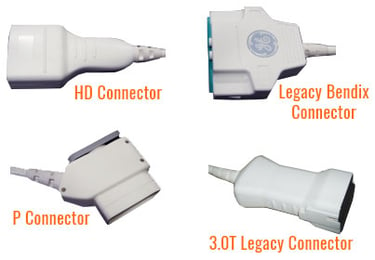
Which GE MRI Systems Are Each Connector Found On?
| Connector Type | GE MRI Models |
|
HD Connector (1.5T) |
HD, HDx, HDxt, Optima 360, Creator, Explorer, Optima 450, Voyager |
|
HD Connector (3.0T) |
HD, HDx, HDxt, Optima 750 |
|
Legacy Bendix Connector (1.5T) |
Excite I, Excite II, HD |
|
Legacy Connector (3.0T) |
Eclipse, Excite |
|
P Connector (1.5T) |
Optima 750, Pioneer, Premier |
|
P Connector (3.0T) |
Optima 750, Pioneer, Premier |
Why It's Important to Be Aware of Your Coil Connectors
Knowing which type of coil connector you have is important because there's a possibility the type of connector your system needs might change. Let us explain:
Because so many GE MRI systems are built around a common magnet type (the long-standing CXK4), GE and others, like Block Imaging, offer upgrade packages to bring older versions up to more current technology.
Upgrades to CXK4-based systems include changes to the electronics in the cabinet, the software, the computer console, and the gradients. Another part of many updates happens on the LPCA (Low Profile Carriage Assembly) inside the bore. This update often changes the connector types for the body, head, neck, and spine coils and adds new coils to the cost of upgrading.
The affected coils may have the same part number they've always had, but come with a completely different connection. Confusion among connector types can add cost, frustration, and additional downtime to the process of replacing or adding future coils.
The Takeaway
Whether you're upgrading your MRI setup or trying to save by buying used or refurbished coils, be sure to let your provider know which connector type you have, in addition to the part number, to avoid being shipped a coil that won't work.
If you need a coil right now, our team is ready to help you with our extensive inventory of coils from all the major MRI manufacturers. Use the button below to submit a request online or, for urgent requests, reach out to us directly at 1-877-621-2887.

Steve Rentz
Steve Rentz is the Product Manager for MRI Scanners at Block Imaging. Steve's goal is to earn each customer's trust and business by specifically addressing the needs of their unique project. When Steve is not helping customers with their MRI needs, he enjoys running, swimming, and woodworking.