
April 22, 2020 : 2 min read
GE Innova DL: What Does It Do, Which One Do I Have?
Every Innova cath/angio system has an Atlas C1 cabinet where the lion's share of the image processing takes place. There are a lot of electronics inside this cabinet, including two computers called the DL and the RTAC. We'll be sure to give you the rundown on the RTAC too, but right now we’ll start with the DL.
DL stands for digital leader. As the user, you have little interaction with this computer, but it is incredibly important to the functioning of your Innova system. Keep reading to find out why your Innova DL is so important as well as how to tell which version of the DL (there are several) is installed in the system you have in front of you.
GE Innova DL Computers Explained
What Does an Innova DL Do?
 • All the service and applications interactions for your system are routed through this computer
• All the service and applications interactions for your system are routed through this computer
• It stores the studies performed on the system
• It sends the studies to your PACS network
• It stores the system's software
• It displays images to the monitor and handles post-processing of those images
To put the importance of the DL more succinctly: it's the brain of your Innova.
Which Version of DL Do I Have?
GE has made several iterations of the DL since the product line's introduction (DL2, DL4, DL6, etc). The specific DL version that you have on your system will vary depending on when your system was manufactured and what version GE was installing in the factory at the time of manufacturing. It’s possible for two Innovas manufactured in the same year, or even month, to have different DL versions.
If your engineer says you need a new DL for your system, make sure you know exactly what version you are looking for before you call to order parts.
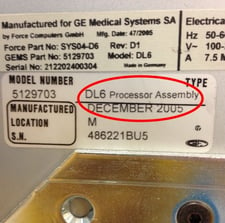 To find out which version of DL you have, there are two reliable methods:
To find out which version of DL you have, there are two reliable methods:
1. Open the Atlas cabinet and slide the DL (top) computer out. It is mounted to sliding rails and should move easily. Please note that once the rails are fully extended, they allow the DL to hang downward at a slight angle- don't be startled, this is by design.
Sometimes the DL is held in place by a single screw on either side of it. Simply remove these to allow the rails to slide freely. A label like the one pictured here should be affixed to the right side of the computer with the exact DL version and the date of manufacture printed on it.
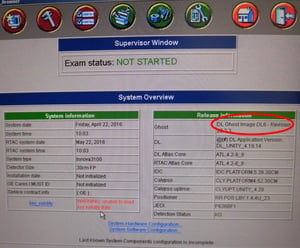 2. Power up your Innova system's workstation. After boot-up, on the homescreen, click the Swiss Army knife-shaped icon and select "service" in the drop-down menu to open the service user's interface (SUIF). The opening screen of the SUIF will show you a system overview. In the "Release Information" table, in the top right field, the version of your DL will be listed (DL6, in the case of the system pictured here).
2. Power up your Innova system's workstation. After boot-up, on the homescreen, click the Swiss Army knife-shaped icon and select "service" in the drop-down menu to open the service user's interface (SUIF). The opening screen of the SUIF will show you a system overview. In the "Release Information" table, in the top right field, the version of your DL will be listed (DL6, in the case of the system pictured here).
The Takeaway
Besides the digital detector, your DL computer is one of the most important components on your Innova lab. A failure in your DL can mean significant downtime for your system. Fortunately, if you can confirm which DL version you need, used DL computers are available for significantly lower prices than new DLs from the OEM.

Kenn Dextrom
Kenn Dextrom is the Director of Product Manager at Block Imaging. He aims to provide clear direction and careful planning for Interventional Cath Lab buyers and working with the Block Imaging product team to provide excellent solutions for our customers. Out of the office, he spends most of his time keeping up with his wife and their three energetic sons.




