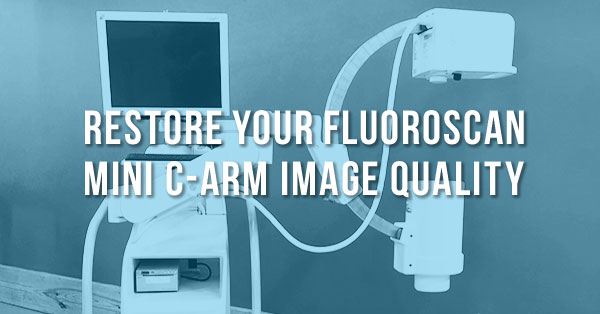
June 26, 2019 : 1 min read
How to Improve Your Mini C-Arm Image Quality in Seven Easy Steps
There’s a simple, but annoying truth that every Hologic Fluoroscan Mini-C owner knows all too well: the world is full of dust, and at some point, it will get into your C-arm’s CCD camera. The scenario is one we at Block Imaging hear often: Things were going swell. The C-arm was taking images problem-free, but suddenly, the crisp, clear anatomical images you once enjoyed are being orbited by an annoying galaxy of particles and fibers. But: if dust got in, there has to be a way to get it out, right? (Dramatic pause for suspense) Of course! Keep reading to find the quick and simple method for cleaning your camera and restoring your image quality.
By following these steps and the handy companion images, the CCD camera from any image intensifier-based model in the Fluoroscan line can be back in action as good as it was before you noticed the dust (or maybe even a little better). This procedure can easily be handled by a tech or biomed.
1. Remove the camera cover. It is held on by 6 screws. These should be either Allen or Phillips head.
.jpg?width=320&name=Fluoroscan-MiniC-Cleaning-1%20(Mobile).jpg)
2. Once the cover is removed, you’ll see three screws that hold the camera down. These are 3MM Allen screws. Before you loosen these, it is important to note the position of the camera as you will want to return it to this position after the cleaning is complete.
.jpg?width=320&name=Fluoroscan-MiniC-Cleaning-6%20(Mobile).jpg)
3. When the screws are removed you can lift the camera up slightly. To gain more access you will need to remove the aluminum bracket in the front of the camera. It is held by two nuts.
.jpg?width=320&name=Fluoroscan-MiniC-Cleaning-9%20(Mobile).jpg)
4. You can now carefully lift the camera up. Use canned air (available at any office supply store) to blow dust off the lens of the camera and the lens of the image intensifier. Shine a flashlight on the lens to make sure you have gotten rid of all the dust. In case of a severe smudge, use an eyeglass lens cleaning solution and cloth to remove.
.jpg?width=320&name=Fluoroscan-MiniC-Cleaning-10%20(Mobile).jpg)
.jpg?width=320&name=Fluoroscan-MiniC-Cleaning-13%20(Mobile).jpg)
5. Retighten the camera in the position you noted previously.
6. Boot the system and check your image. Do not reinstall the aluminum bracket and outer cover until you are satisfied that you’ve removed all the dust.
7. Enjoy!
Simple enough, right? We applaud your initiative! But just in case you follow these steps and see no improvement, or these steps are outside your comfort zone, keep in mind that Block Imaging Parts & Service can provide engineering support to pick up where these steps leave off.
Images courtesy of Mark Conyers

Gary Dodge
Gary Dodge is a C-Arm Product Manager at Block Imaging. Gary loves to consult with buyers and help them find the best solution for their C-Arm needs. Outside of the office, Gary loves trying new kinds of ethnic cuisine and visiting the Smokey Mountains with his family.





