Did you just buy or rent an OEC 9800 C-arm? Do the people around your imaging facility like to save time and money? If you answered yes to either of these questions, the video below is for you.
Watch as one of our C-arm refurbishment engineers guides you through step-by-step instructions* to inspect and install an OEC 9800 on your own.
You'll learn how to:
- Test mechanical functions
- Wire your transformer
- Connect your accessories
- Test electrical functions
- Navigate your user menus
If you need to know anything else about C-arm purchases, rentals, spare parts, or ongoing service, Block Imaging is ready to help with all of the above. Check out some our free C-arm resources to learn more.

Chris Sharrock
Chris Sharrock is the Vice President of Healthcare Solutions at Block Imaging. Each day Chris sets out to provide the best equipment, parts, and service solutions for healthcare facilities across the world. Outside of work Chris enjoys playing in a band, and spending time at the lake with his family.