July 22, 2013 : 1 min read
Medicapture for C-Arm Image Transfer
“How do I get images off my c-arm and onto my network?” A common question for us, and one for which we generally give one of the two following answers.
C-Arm Image Transfer Options
Enable Your Native DICOM
If you have a newer C-arm (i.e. anything around 1999 or after) DICOM is likely a built-in option on the c-arm. Check and see if the option is enabled. If not, a service call to the OEM can get an engineer dispatched to your facility to enable it. If your C-arm is older than this, or if having the DICOM option enabled is too rich for your blood, our second answer is an economical solution.
Medicapture
The Medicapture line of image capture devices may be just the solution you’re looking for. These units are affordable, effective, and easy to set up. We’ve heard many people say they never even needed to read the instructions!
This is how Medicature works: once the Medicapture is connected to your equipment and you have an image that you want to save, you simply press the “Capture” button and the image saves to a USB drive plugged into the device. You then take the USB to a computer on your network and upload them from there.
These are the different models in the product line and what they can do for you:
The Medicapture 170 will only capture still images in standard definition.
If you have a system with cine the Medicapture USB 200 can capture stills and video in standard definition.
The Medicapture USB 300 captures stills and video in both standard and high definition formats.
These are some options:
For added convenience, you can add a USB to ethernet conversion cable in place of the USB drive. This allows you to map the Medicapture device as a drive on your network eliminating the need to fumble around with the USB drive. You can go to a computer on your network and drag/drop the images from the Medicapture device to the appropriate destination.
Tack on the optional footswitch and you’ve got hands-free operation!
While using a Medicapture may not be quite as easy as having native DICOM on your unit, they are by far the friendliest alternative, both in of ease of use and financial cost. If you’d like to learn more about your options for transferring C-arm images, we’re here to help. Feel free to contact us.

Kenn Dextrom
Kenn Dextrom is the Director of Product Manager at Block Imaging. He aims to provide clear direction and careful planning for Interventional Cath Lab buyers and working with the Block Imaging product team to provide excellent solutions for our customers. Out of the office, he spends most of his time keeping up with his wife and their three energetic sons.